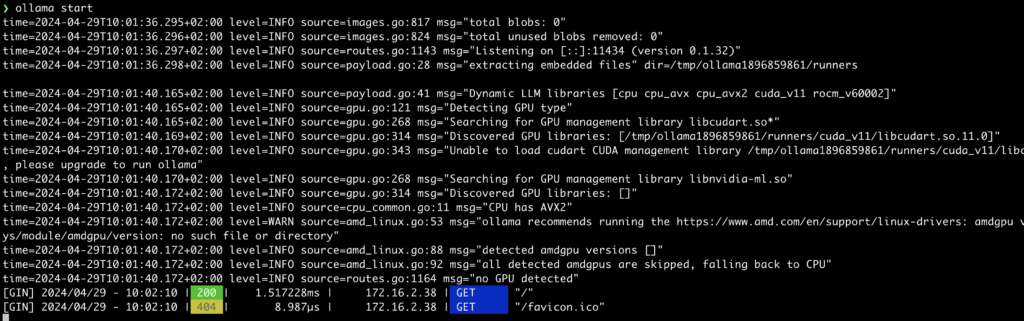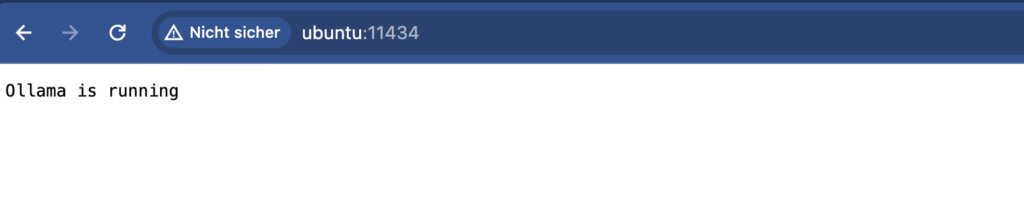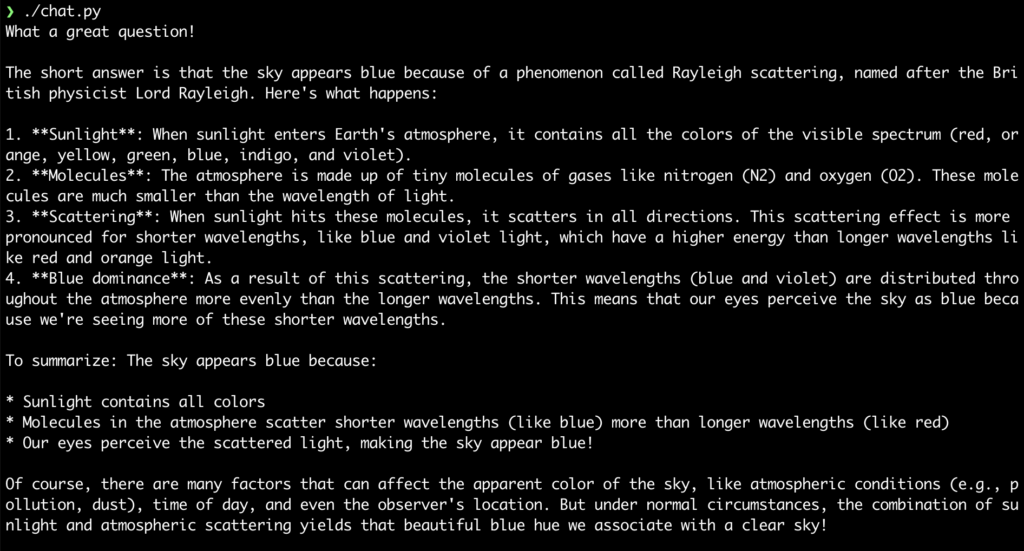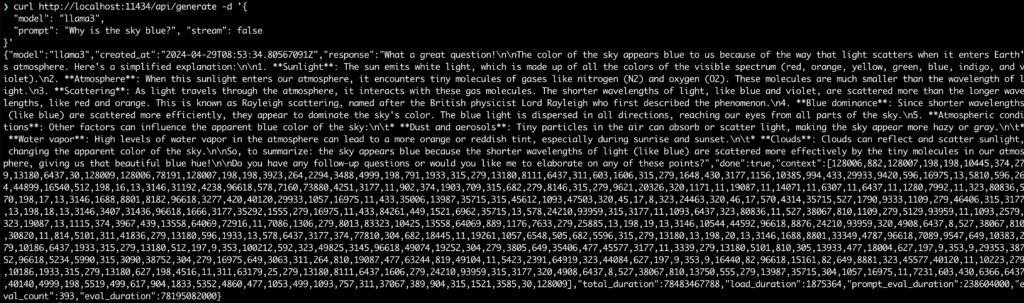Learning | Hello World in different Languages

Python
print("Hello, World!")Java
public class HelloWorld {
public static void main(String[] args) {
System out println("Hello, World!");
}
}C
#include <stdio h>
int main() {
printf("Hello, World!\n");
return 0;
}4 C++:
#include <iostream>
int main() {
std::cout << "Hello, World!" << std::endl;
return 0;
}
JavaScript
console log("Hello, World!");Ruby
puts "Hello, World!"
Swift
print("Hello, World!")Go
package main
import "fmt"
func main() {
fmt Println("Hello, World!")
}Rust
fn main() {
println!("Hello, World!");
}PHP
<?php echo "Hello, World!"; ?>
Perl
print "Hello, World!\n";
Kotlin
fun main() {
println("Hello, World!")
}Scala
object HelloWorld {
def main(args: Array[String]): Unit = {
println("Hello, World!")
}
}Lua
print("Hello, World!")Haskell
main :: IO () main = putStrLn "Hello, World!"
Dart
void main() {
print('Hello, World!');
}Shell
echo "Hello, World!"
Batch
@echo off echo Hello, World!
PowerShell
Write-Output "Hello, World!"
VBScript
MsgBox "Hello, World!"
Objective-C
#import <Foundation/Foundation h>
int main(int argc, const char * argv[]) {
@autoreleasepool {
NSLog(@"Hello, World!");
}
return 0;
}Assembly
section data
hello db 'Hello, World!',10
len equ $ - hello
section text
global _start
_start:
; write our string to stdout
mov eax, 4 ; sys_write
mov ebx, 1 ; file descriptor 1 (stdout)
mov ecx, hello ; message to write
mov edx, len ; message length
int 0x80 ; syscall
; exit
mov eax, 1 ; sys_exit
xor ebx, ebx ; exit status 0
int 0x80 ; syscall
VBA (Visual Basic for Applications)
Sub HelloWorld()
MsgBox "Hello, World!"
End SubTcl
puts "Hello, World!"
COBOL
IDENTIFICATION DIVISION
PROGRAM-ID HELLO-WORLD
PROCEDURE DIVISION
DISPLAY "Hello, World!"
STOP RUN 26 F#:
printfn "Hello, World!"
Elixir
IO puts "Hello, World!"
SQL (MySQL)
SELECT 'Hello, World!';
SQL (SQLite)
SELECT 'Hello, World!';
SQL (PostgreSQL)
SELECT 'Hello, World!';
SQL (Oracle)
SELECT 'Hello, World!' FROM DUAL;
SQL (SQL Server)
PRINT 'Hello, World!';
Smalltalk
Transcript show: 'Hello, World!'; cr
R
cat("Hello, World!\n")Bash
echo "Hello, World!"
Erlang
-module(hello)
-export([hello_world/0])
hello_world() ->
io:fwrite("Hello, World!~n") Julia
println("Hello, World!")MATLAB
disp('Hello, World!');AutoHotkey
MsgBox, Hello, World!
Clojure
(println "Hello, World!")
Groovy
println "Hello, World!"
OCaml
print_endline "Hello, World!"
D
import std stdio;
void main()
{
writeln("Hello, World!");
}Crystal
puts "Hello, World!"
Nim
echo "Hello, World!"
Common Lisp
(format t "Hello, World!Scheme
(display "Hello, World!") (newline)Prolog
:- initialization(main) main :- write('Hello, World!'), nl, haltABAP
REPORT ZHELLO_WORLD WRITE: / 'Hello, World!'VB NET
vb net Module HelloWorld Sub Main() Console WriteLine("Hello, World!") End Sub End Module